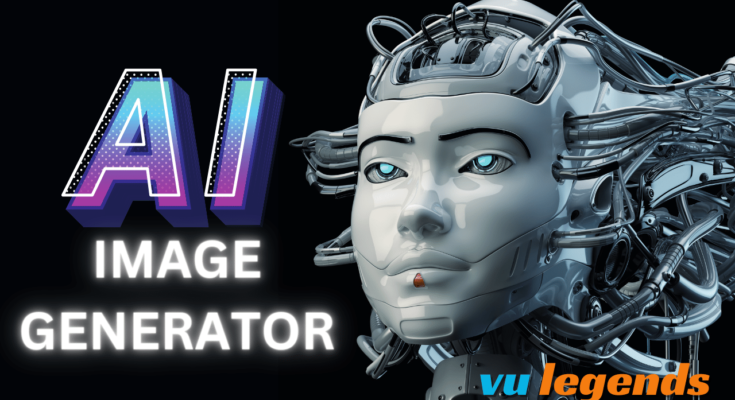In today’s digital age, visuals play a crucial role in capturing and retaining the attention of online users. Whether you’re a blogger, marketer, or content creator, having eye-catching images can significantly enhance the impact of your work.
If you’re looking for an easy and efficient way to generate stunning images, look no further than the Bing AI Image Generator. In this article, we’ll guide you through the process of using this powerful tool to create captivating visuals.
What is Bing AI Image Generator?
Bing AI Image Generator is an innovative tool developed by Microsoft that utilizes the power of artificial intelligence to generate high-quality images based on your input. It leverages advanced algorithms to understand the context and style you desire and then produces unique photos that align with your requirements.
Whether you need images for your website, social media posts, or any other creative project, this tool can be a game-changer.
Getting Started with Bing AI Image Generator
To begin using Bing AI Image Generator, you’ll first need to navigate to the official website. Once there, you’ll be greeted with a user-friendly interface that allows you to input your desired image description or keywords.
This is where you’ll provide instructions to the AI model, guiding it towards generating the image you have in mind.
Crafting Your Image Description
When crafting your image description, it’s essential to be as specific and detailed as possible. The more information you provide, the better the AI model will understand your vision. For example, instead of simply typing “cat,” you could describe the desired cat image as “a cute orange tabby cat sitting on a window sill with a view of a city skyline in the background.”
This level of detail will help the AI model generate a more accurate and relevant image.
Choosing the Image Style
In addition to the image description, Bing AI Image Generator allows you to choose from various predefined styles to customize your image further. These styles range from artistic to abstract, allowing you to match the visual aesthetic you have in mind.
Experiment with different styles to find the one that best complements your content.
Refining Your Image
Once you’ve provided the image description and selected a style, you can further refine the generated images using the available editing tools. These tools enable you to adjust aspects such as brightness, contrast, and saturation to achieve the desired look and feel.
This level of control ensures that the final image aligns perfectly with your creative vision.
Downloading and Using Your Image
Once you’re satisfied with the generated image, you can download it in a high-resolution format. Bing AI Image Generator provides you with the option to choose the image size and format that best suits your needs.
Whether you’re looking for a small thumbnail or a large banner image, you can tailor the output to fit your specific requirements.
After downloading your image, you can incorporate it into your desired platform or project. Whether you’re adding it to a blog post, social media campaign, or website design, the possibilities are endless.
With Bing AI Image Generator, you can create visually stunning content that grabs attention and leaves a lasting impression on your audience.
Conclusion
In a world where visual content is king, having access to a tool like Bing AI Image Generator can be a game-changer. By harnessing the power of artificial intelligence, this tool allows you to create high-quality, customized images that align perfectly with your creative vision. Whether you’re a professional designer or a beginner in the world of visuals, give Bing AI Image Generator a try and elevate your content to new heights.
So, what are you waiting for? Start exploring the possibilities of Bing AI Image Generator today and unleash your creativity like never before!